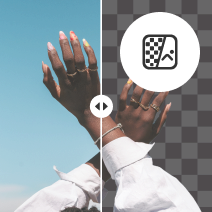- Design library
Start creating instantly with our ready-made design resources.
- Tools
Explore the full suite of AI tools for photo, video, and design.
Free AI photo editor: Upgrade photos with Picsart
Upgrade your images with innovative AI photo editing tools that will save you time and effort. Perform complex edits like removing backgrounds from your photos without a trace, enhancing blurry and pixelated photos, or creating visuals from scratch with AI. No need for pro editing skills. The AI photo editor takes care of the heavy lifting so you can focus on other creative tasks.



20+ all-inclusive AI toolset
Take advantage of Picsart’s AI photo editing tools for various needs, all built into one interface.

700m+ AI images generated
Automate intricate editing tasks with the latest and greatest in AI technology.

2m+ AI-generated images per day
Millions of users already perform edits and create visuals from scratch with the Picsart AI photo editor.
How to edit photos with AI
Insert image
Use the button below to select a photo and start editing.
Create with AI
Download
All the tools you need in one place
Access a suite of tools for all your photo editing needs in one convenient interface. No need to switch between apps.






Explore Picsart's social media templates
Get a massive head start in your content creation with Picsart's expert-crafted templates. Find a ready-to-go design for any purpose and style that suits professional and personal projects. Easily customize each template to meet your content and style needs in a matter of minutes.
AI photo editor FAQ
What is an AI photo editor?
What are some benefits of using an AI photo editing?
Picsart’s AI photo editing tools can save time and effort by automatically making enhancements to images and can often achieve results that would be difficult or impossible to do manually. They can also be used to generate new images or add special effects.
What types of edits can be done with the Picsart AI photo editor?
Picsart AI photo editor can perform a wide range of edits, including color correction, object removal, image restoration, facial recognition and manipulation, avatar creation, background replacement and generation, special effects, and many more. Stay tuned for more AI editing tools!
Can an an AI photo editing be used to enhance old or low-quality photos?
Yes, our AI photo editor has an enhancement tool that is specifically designed to enhance old or low-quality photos by reducing noise, improving sharpness, and restoring color. You can even enhance multiple images at once with the batch editor.
What makes Picsart the best AI photo editing app?
Picsart’s AI photo editing app stands out with its all-inclusive toolset so you can get all your editing done in one easy-to-use interface without having to switch between apps. And thanks to the intuitive design, everyone can become an editing pro without any prior experience or training.